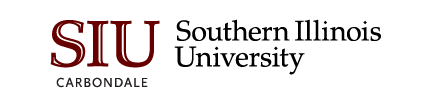Main Content Area
Reporting Access
Getting Connected to RPT
OVERVIEW
The information below will help guide you through the steps required to get you access to the Administrative Information System's reporting database (RPT). RPT is a copy of AIS which is reloaded nightly with the previous day's information. RPT was created to give us a place to run scripts without placing a strain on the AIS database.
RPT ACCESS
The first step to get access is to complete a Request for Reporting (RPT) System Access electronic form. This form can be found on the SIU eforms web page (http://eforms.siu.edu/index.html).
REPORTING TOOL SOFTWARE
Once you have requested access to RPT you will need to acquire a reporting tool. Most general users have chosen to purchase Golden from Benthic Software. Golden can be purchased and downloaded from their web site (http://www.benthicsoftware.com/). Make sure to use the 32 bit version of Golden to prevent issues with the required Oracle software. Each university department is responsible for purchasing their own software. The University does not have a site-license.
ORACLE SOFTWARE
Now that you have access to RPT and a license for Golden you need one more piece to the puzzle. This final piece is software from Oracle which will let Golden communicate with RPT. This link (Oracle Installation Instructions) will download a MS Word document to help guide you through the installation and setup process for both Golden and the Oracle software. After you read through the instructions click this link (Golden Setup.zip) and save the zip file to your desktop. The zip file contains all of the Oracle software needed to get you started. If you don't feel comfortable installing the software please contact your department's computer support for assistance.